Access Tokens
Each user can create their own individual Personal Access Tokens. These tokens inherit the same scopes as the users, meaning that the access token can only modify / update the information that the user has access to (configurable in User Roles).
Creating Personal Access Tokens
To create a new personal access token, go to your User Settings and select Access Tokens from the sidebar.
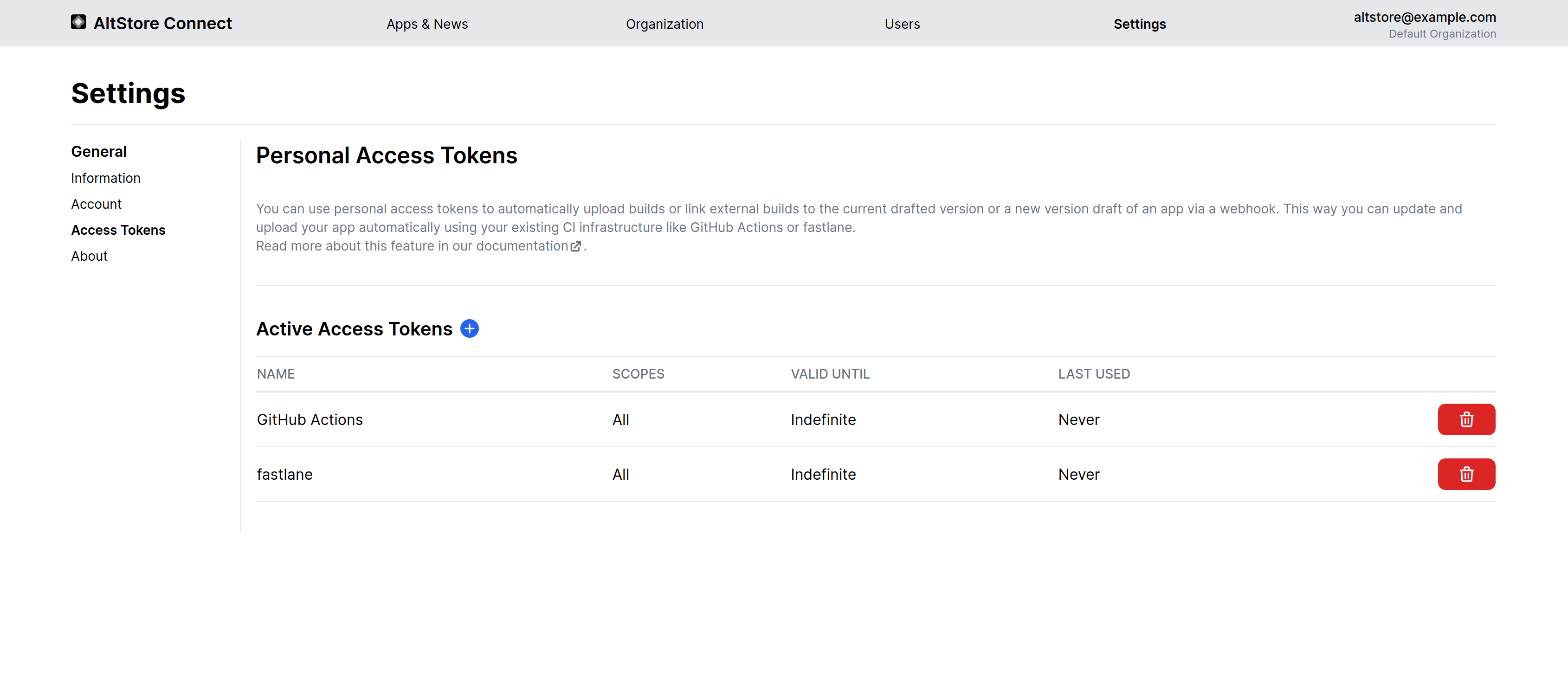
In this list, click the Plus-icon next to the Active Access Tokens to create a new access token.
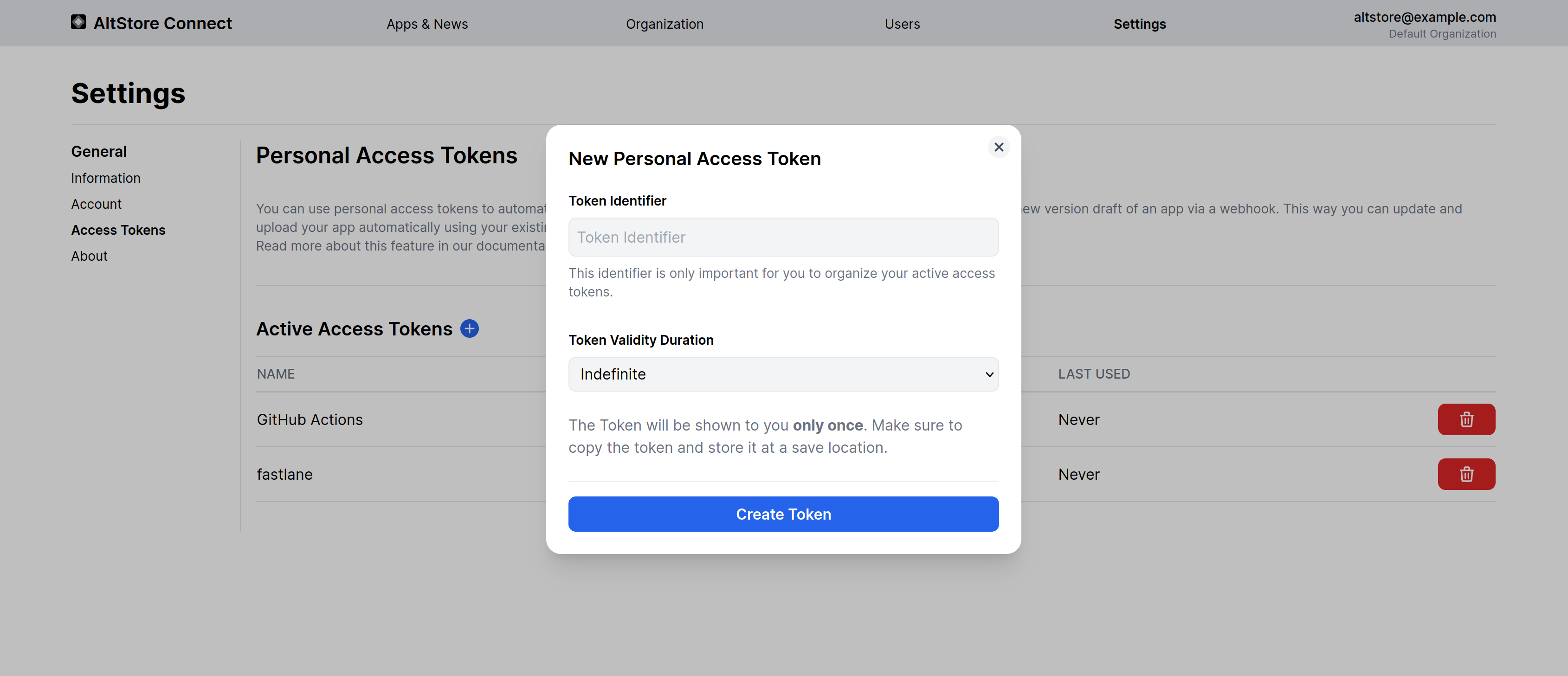
Enter a name for the access token. This name is only so you can keep track of what you generated access tokens for. Next, select a validity duration. You can choose between Indefinite (default), One Month, Six Months, and One Year. Keep in mind that the access token can no longer be used when it's not valid anymore and an error will be thrown.
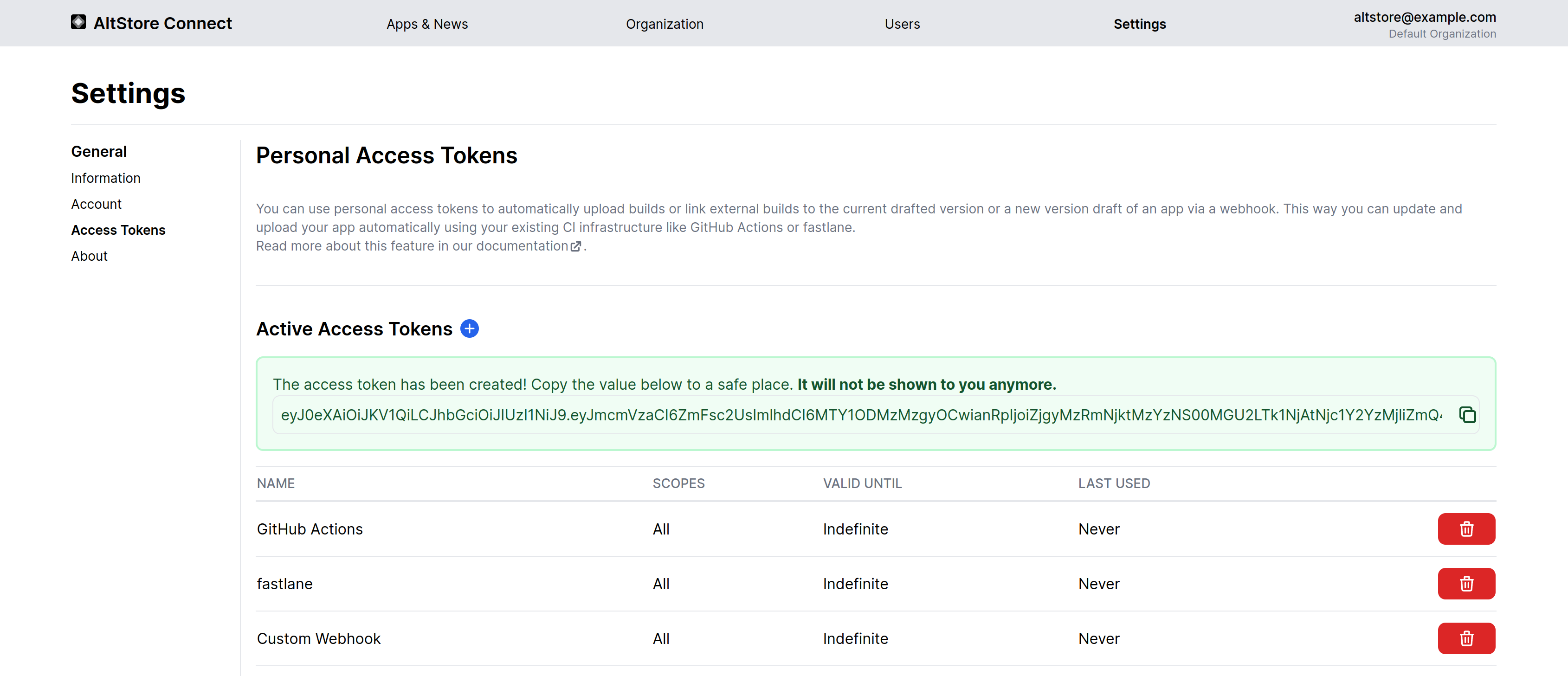
Once the token has been created, the token will be visible in the green box above the list of active access tokens. Click the button on the right to copy the token to your clipboard.
Please note: The token will be shown to you only once. So make sure to keep it in a save place.
You can also invalidate a token at any time using the delete button. Once the token has been deleted it can't be used again. Make sure to update the token everywhere you use it, otherwise any automation / api call using the old token will fail.